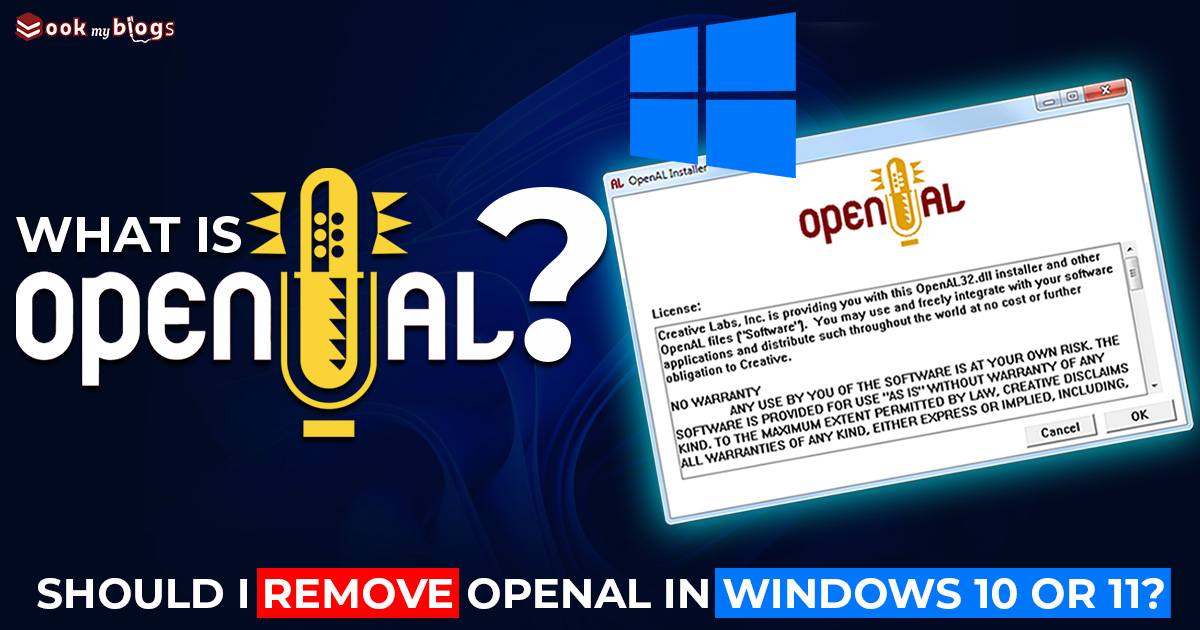Ever wondered why games sound so real, with audio that immerses you into a virtual world? Here comes the Open Audio Library. But what is OpenAL?
Imagine playing a game without the thrilling sounds of footsteps behind you or the roar of a distant explosion.
OpenAL is the reason your gaming experience is not just visual but auditory, providing multi-dimensional 3D audio quality for games, Creative Audio cards, Go Pro and other audio applications.
As it kept evolving, the recent updates focused on making in-game sounds more realistic. Now, when a sound source moves away, the volume softens just like it would in real life. Think of a car zooming past in a racing game– you’ll hear the Doppler effect, making it all the more exhilarating.
What is OpenAL?
OpenAL, short for Open Audio Library, is like the conductor of an orchestra but for your computer’s audio. It’s a tool, a cross-platform one at that, making sure you hear sound in all its three-dimensional glory when you play games or use certain audio applications on your Windows 7, 8, or 10 PC.
Originally developed by Loki Software to bring Windows games to Linux, OpenAL became freeware after Loki’s closure. However, In present Creative Technology owns it.
OpenAL is leading the way in creating lifelike audio experiences. The program understands how sound travels through air, water, or walls, making sure everything sounds just right. These developments aren’t just for gamers but for anyone immersed in virtual environments or working with audio-intensive tasks.
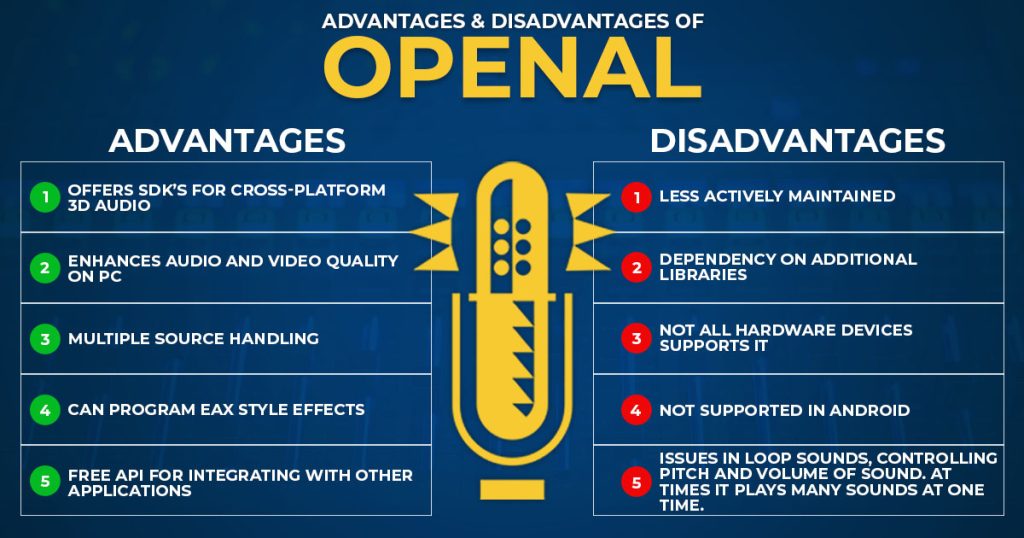
| Advantages of OpenAL | Disadvantages of OpenAL |
| Offers SDK’s for cross-platform 3D audio | Less actively maintained |
| Enhances audio and video quality on PC | Dependency on additional libraries |
| Multiple Source Handling | Not all hardware devices supports it |
| Can program EAX style effects | Not supported in Android |
| Free API for integrating with other applications | Issues in loop sounds, controlling pitch and volume of sound. At times it plays many sounds at one time. |
What Does OpenAL Do?
After understanding what is OpenAL, let’s understand what this cross-platform software interface does for creating 3D audio experiences.
Here’s a breakdown of what OpenAL does:
Creates realistic 3D sound:
It allows developers to position sound sources in a virtual 3D space, making sounds seem like they’re coming from specific directions within the game or application.
Simulates sound effects:
It can simulate real-world sound effects like attenuation (fading of sound with distance) and the Doppler effect (change in pitch due to movement).
Works on various platforms:
It’s compatible with different operating systems like Windows, macOS, and Linux, making it a versatile tool for developers.
Overall, OpenAL helps create a more immersive and realistic audio experience, especially in games and other applications that benefit from 3D sound.
How to Download and Install OpenAL?
To download OpenAL follow the below given given steps:
- Visit the official OpenAL website: https://www.openal.org/.
- Navigate to the “Downloads“ section.
- Choose the appropriate download package based on your operating system:
- Windows: Download the “OpenAL Soft Installer” package.
- macOS or Linux: Download the “OpenAL 1.1 Core SDK” package (zip file).
Installation of OpenAL On Windows is very simple after you download it. You just need to run the downloaded installer file and follow the on-screen instructions.
How to Use OpenAL
To really understand what is OpenAL, you must use it. However, remember, using OpenAL effectively requires familiarity with programming languages like C/C++ and understanding audio concepts. Using OpenAL involves several steps, here’s a general overview:
1. Initialization:
Set up an audio context:
This involves creating an ALCdevice (audio device) and an ALCcontext (rendering context) using the OpenAL Soft library (alutInit).
Check for errors:
Always check for errors after each OpenAL function call using alGetError().
2. Create Audio Components:
Buffers:
These hold the raw audio data loaded from sound files (WAV, Ogg Vorbis, etc.). You use functions like alGenBuffers and alBufferData for creation and data loading.
Sources:
These represent sound emitters in the 3D space. You use alGenSources to create them and can set their position, velocity, and other properties.
Listener:
This represents the “ears” of the listener in the 3D space. Use alListener3f to set its position and orientation.
3. Play Audio:
Attach buffers to sources:
Use alSourcei with AL_BUFFER to link a buffer to a source.
Control playback:
Use functions like alSourcePlay, alSourcePause, and alSourceStop to manage the playback of the source.
4. Clean Up:
Release resources:
When finished, use alDeleteBuffers, alDeleteSources, and other functions to clean up memory used by OpenAL objects.
For more detailed information and code examples, refer to the official OpenAL documentation, tutorials, and online resources. Here are some helpful resources:
- https://www.openal.org/documentation/
- https://m.youtube.com/watch?v=kWQM1iQ1W0E
Should I Remove OpenAL in Windows 10 Or 11?
After what is OpenAL, one question that most of the people wonder is-Should I Remove OpenAL. This is because OpenAL often appears mysteriously on Windows 10 or 11.
But OpenAL takes center stage in enhancing audio quality, especially in the realm of multi-dimensional 3D. As it acts as a crucial component, providing an immersive sound experience primarily for gaming and high-end audio quality tasks.
Well the answer boils down to your usage. If you’re not engaging in applications that thrive on 3D audio, removing OpenAL won’t cause any harm.
On a Windows PC, OpenAL is like a backstage amplifier, enhancing the 3D audio quality for users with high-end hardware configurations such as sound or graphics cards. If you use such a system, keeping OpenAL ensures an audio-visual synergy that’s hard to match.
Is Openal Safe? Is OpenAL A Virus?
What is OpenAL- a virus or a safe software that can enhance your 3D audio experience. OpenAL itself is not a virus. It’s a legitimate software library used for creating 3D audio experiences in games and applications. However, it’s crucial to be cautious when downloading and installing OpenAL. Downloading from untrusted sources or clicking suspicious links could lead to malware disguised as OpenAL, potentially harming your system.
Therefore, it’s essential to download OpenAL only from the official website or trusted sources to ensure its safety.
Reasons to keep OpenAL

Play games with 3D sound:
If you play games that utilize OpenAL for 3D audio effects, removing it will negatively impact the immersive experience.
Use applications that rely on OpenAL:
Some audio editing or creation software might utilize OpenAL for specific functionalities.
Reasons to remove OpenAL:
Don’t use 3D audio features:
If you don’t play games or use applications that require OpenAL, it occupies minimal space and doesn’t harm your system by remaining.
Experiencing issues:
In rare cases, outdated or incompatible OpenAL versions can cause conflicts with other software. If you suspect this, removing and reinstalling it might be beneficial.
How to Uninstall OpenAL
If you want to remove OpenAL, you can do it in a few simple steps:

- Go to “Settings” -> “Apps” -> “Apps & features” (Windows 11) or “Add or remove programs” (Windows 10).
- Search for “OpenAL”.
- Click on “OpenAL” and select “Uninstall”.
OpenAL vs OpenAL Soft
If you are looking for a free version of OpenAL, then you must try OpenAL Soft. OpenAL is developed and maintained by the OpenAL organization. While OpenAL Soft is Freely available under the LGPL license, allowing for unrestricted use and modification.
OpenAL Soft is generally smaller in size and easier to integrate into projects due to its open-source nature. However, it lacks some features and extensions present in the official OpenAL implementation, such as EAX environmental effects.
OpenAL Soft is more frequently updated and bugs are fixed as compared to OpenAL which has slowed down over the years.
| Feature | OpenAL | OpenAL Soft |
| Development | Official by OpenAL organization | Open-source community-driven |
| Source code | Closed-source | Open-source (LGPL) |
| License | Proprietary, requires license for commercial use | Free to use and modify |
| Features | More features and extensions | Fewer features, no EAX |
| Maintenance | Less actively maintained | Actively maintained |
| Size/Portability | Larger, might require more setup | Smaller, easier to integrate |
Dolphin OpenAL vs XAudio2
However, if you are suspicious about OpenAL, you can use alternative software that can help you with 3D audio. One such software is XAudio2 (DirectX Audio 2). It offers greater control over audio and is designed for seamless integration with other DirectX components.
However, it has low-level access as compared to OpenAL. Moreover, it is limited to Windows environments, making it unsuitable for cross-platform emulation. Additionally, it may require more advanced programming knowledge for effective utilization.
| Feature | OpenAL | XAudio2 |
| Platform | Cross-platform (Windows, macOS, Linux) | Windows-specific |
| 3D Audio | Yes | Yes |
| Multiple Sources | Yes | Yes |
| Hardware Acceleration | Yes (if available) | Yes (if available) |
| Ease of Use | Generally easier to set up for emulators | Might require more advanced programming knowledge |
| Performance | Can be efficient, but platform-specific may perform better | Potentially more efficient on Windows, but limited reach |
In the context of the Dolphin emulator:
Dolphin uses its own audio backend that can optionally utilize either OpenAL or XAudio2. The choice between OpenAL and XAudio2 in Dolphin might depend on factors like:
Operating system:
If you’re using Windows, XAudio2 might offer better performance and integration. For other platforms, OpenAL is the only option.
Personal preference:
Some users might prefer the simplicity of OpenAL, while others might value the finer-grained control of XAudio2.
The Verdict:
One of the popular answers to the question- What is OpenAL is very simple. It is a software that is built to enhance the 3D audio experience letting you feel exactly where the sound is coming from. This offers an immersive gaming experience.
Moreover, remember that removing OpenAL is a personal decision based on your individual needs and software usage. If you play games or use software that relies on 3D audio, or you’re unsure if you need it, it’s best to leave it installed. If you never utilize 3D audio features and are confident you don’t need it for any applications, you can safely remove it.
Also Read :- Google launches A New AI model: Google Gemini AI