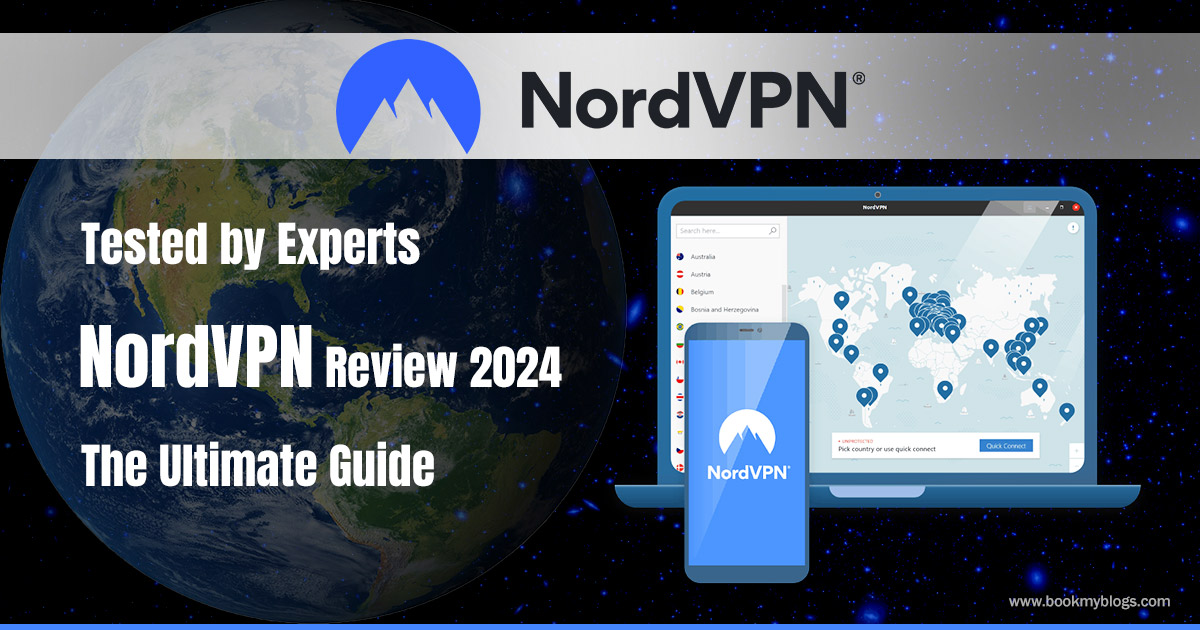Yes, you can use NordVPN in multiple devices. Securing an online presence has become essential in the transforming digital field. With the cyber threats rising, finding a reputable VPN (Virtual Private Network) like ‘NordVPN’ has become a top priority for many internet users. It is the name that always emerges in conversations about online security. In this 2024 review, we will be going to discuss why it is praised as a leader in the VPN (Virtual Private Network) industry and how it stands up to expert analysis.
What is NordVPN
‘NordVPN’ is a VPN service that encrypts all your outgoing and incoming data, making it unreadable to any potential hackers. It has been a prominent player in the VPN market for several years. And it’s essential for providing robust security features that have only improved over time. Nord also masks your IP address, enabling you to browse the internet without being tracked.
Moreover, It is designed to create a secure tunnel for your internet traffic, it aims to protect your data from unwanted tracking, whether you are browsing from the comfort of your home or connecting to public Wi-Fi on the go. This VPN service provides 5900+ servers.
NordVPN Review:
Nord VPN is one of the most trusted VPNs by top experts. It has received various renowned reviews from industry leaders from PCMag.com and Techradar.com. It is known for its robust pro-privacy features and speed.
It has received many awards some of which are mentioned below:
- 2019 ProPrivacy.com Awards
- 2020 vpnMentor.com Awards
- 2022 CHIP.de Awards
How Much Does NordVPN Cost?
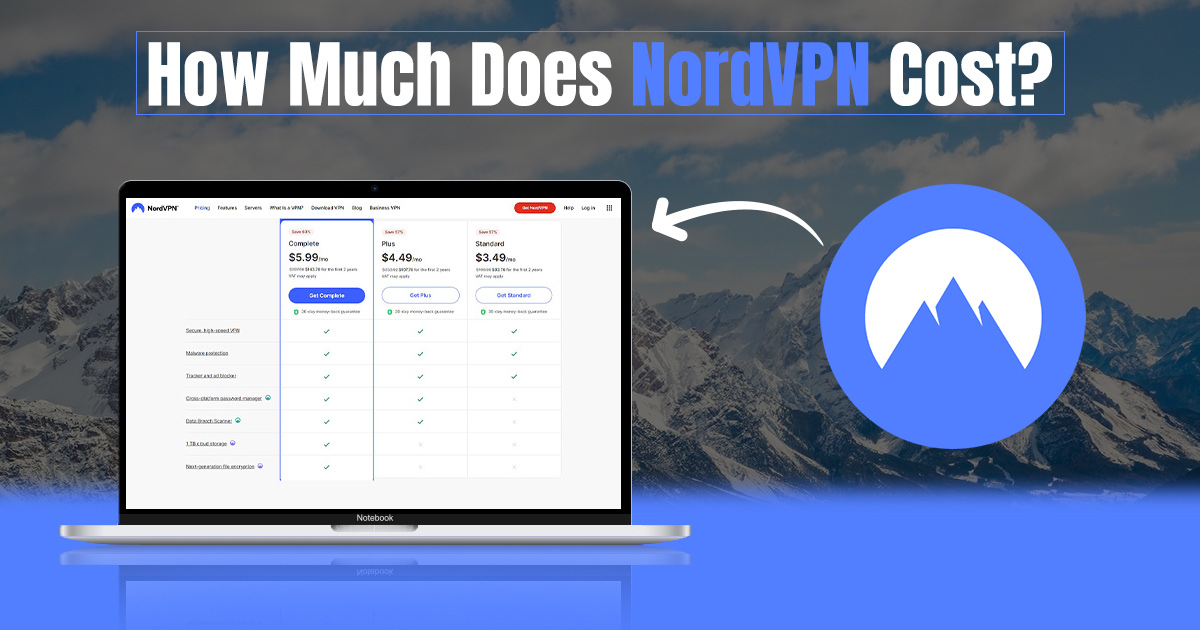
NordVPN offers its customers three main packages: the standard, the Plus, and the Complete. It is totally up to the customer which one they want to choose according to their need. Its subscription duration starts from one month, one year to 2-year.
A complete plan is preferable to buy than other packages. It provides you with multiple Nord products. Customers get a password manager, a secure VPN service, and encrypted cloud storage to keep customer data and activities safe.
Here are the packages:
| Package | Cost |
| The Standard | $4.49/month (1-year plan) |
| The Plus | $5.49/month (1-year plan) |
| The Complete | $6.49/month (1-year plan) |
VPN suggests one more option for a 2-year subscription plan that provides a better price than the one-year option. So, if you want the cheapest deal, you can choose a 2-year plan.
Here is the table of services included in the packages.
| Services | Complete | Plus | Standard |
| Secure, high-speed VPN | ✓ | ✓ | ✓ |
| Malware protection | ✓ | ✓ | ✓ |
| Tracker and ad blocker | ✓ | ✓ | ✓ |
| Cross-platform password manager | ✓ | ✓ | X |
| Data Breach Scanner | ✓ | ✓ | X |
| 1 TB cloud storage | ✓ | X | X |
| Next-generation file encryption | ✓ | X | X |
Is NordVPN safe?
Regarding privacy and security, NordVPN is one of the safest VPN providers. It’s servers run on RAM and are protected by market-leading encryption and tunneling protocols. The data on RAM servers gets wiped out every time the server is restarted so that no information can be stolen. Many NordVPN servers use this technology.
Its privacy policy has been independently audited as well. Overall, it appears legal and technically sound.
How to Use NordVPN?

Using NordVPN is way simpler than other VPNs, and it has a very user-friendly interface. If you are new to the world of VPNs, just follow these steps:-
Download a NordVPN app
First, you have to select your subscription then download the app, and install it.
Set up the VPN
With VPN providers like NordVPN, you don’t need extensive technical knowledge to use their apps. All you have to do is install a VPN, enter your credentials, and you’re done. Additional VPN features, such as switching protocols and Kill Switches, can also be turned on or off in the VPN settings.
Connect to a VPN Server
The NordVPN app will find your best server when you click the “Quick Connect” button. Click on a country pin to connect to that country, or scroll down the server list and choose the one you want.
Using NordVPN on Different Platforms
NordVPN provides its services to multiple platforms. Customers can use the NordVPN app on Windows, macOS, iPhone, and Android. So, let’s understand the process of using VPN on different platforms.
Use a VPN on Windows
- First, Download and Install a NordVPN for Windows PC
- Create an account or sign in to your account
- Click on “Quick Connect.”
- Select a server you want from the list
- Click on the pop-up that will appear on your screen for confirmation
After following the above process, you will be all set to use VPN services.
Use a VPN on macOS
- If you are a Mac user and want to use NordVPN, here are the following steps to follow:
- Download the NordVPN for Mac from App Store
- Create an account and purchase a plan
- After signing in, click on “Quick Connect” option
- Select Server
- Lastly, click on the pop-up for confirmation.
Use a VPN on Android
- To use a VPN on Android, download a VPN from the Play Store
- Create an account
- Tap on the “Quick Connect” option
- Select Server from the list
Use a VPN on iOS
iPhone or iPad users can also use a VPN. Here are the following steps:
- Download the “NordVPN” iOS app from the website
- Set up your account
- Select a server
Remember, once you connect, the country’s pin will turn green, and the VPN icon will be displayed at the top of the screen.
Use a VPN on Browser Extensions
Users can use it as a browser extension for Google Chrome, Microsoft Edge, and Mozilla Firefox. Remember, the extension is totally different from the app. It only protects your browser’s traffic. This extension will change your browser’s IP address, but you can change your IP address or be able to use real IP for other connections. Here are the steps to follow
- First, add the extension to your browser of choice and sign in.
- Tap on “Quick Connect”
- Choose a country or server
Use a VPN on your router
- Install a NordVPN on your Wi-Fi router
- Turn On the VPN for using gadgets
You can share your account with your family members to protect them from online threats.
Pros and Cons of “NordVPN”
Considering both the positives and potential drawbacks before committing to a VPN service is essential. Let’s understand some of its notable pros and cons:
Pros:
Advanced Security Features: It provides advanced security features such as CyberSec, Double VPN, and Onion Over VPN, which enhance protection against online threats.
- Constantly Evolving: Nord regularly updates its features to adapt to emerging threats and user needs in the digital field.
- User-Friendly Interface: The user-friendly design of applications ensures a hassle-free experience for users of all technical backgrounds.
- Pricing: Considering the extensive features and security measures, its pricing is affordable in the VPN market, offering different plans to suit various budgets.
Cons:
- Occasional Server Congestion: Some users may experience a slight slowdown during peak hours due to server congestion. However, this is a common challenge faced by many VPN services.
- Limited Split VPN: While Nord supports split tunneling, its functionality is limited to specific platforms. Users on all devices may not enjoy the full benefits of this feature.
- Varying Speeds on Some Servers: While Nord generally maintains high-speed connections, some users have reported occasional issues, particularly when connecting to far-off servers.
- Limited Payment Options for Privacy-Centric Users: It accepts mainstream payment options, and users seeking absolute privacy might find this limiting.
What Security Tools Do You Get With NordVPN?

NordVPN features help to secure you from harmful malware attacks, phishing attacks, and other online threats. So, let’s discuss the security tools that NordVPN offers in detail.
Co-located Sites Server
Most VPN service providers simply rent the servers they offer to their customers. Usually, they manage them by installing custom software, leaving some control to the third party that owns the data center. You can easily end up backfiring on this.
Activating the Kill Switch
An effective kill switch can make a world of difference. Suppose you are trying to remain unknown, but your connection to the VPN server drops. In that case, you could expose your location and IP address and not even know about it. This stops any data from leaking and keeps you safe and secure. This is why the NordVPN login system-wide kill switch, and the app kill switch are implemented.
NordVPN Kill Switch Feature on Windows
Let’s have a look at the NordVPN kill switch feature on Windows. The Internet Kill Switch will disable all Internet access if you are not connected to a VPN. Imagine, using the App Kill Switch, you can prevent P2P traffic from going directly to your ISP (Internet Service Provider) when using NordVPN torrents. Another exciting thing is that Torrent clients have an app kill switch that closes the app to prevent data leaks.
NordVPN Kill Switch Feature on iOS and macOS Apps
System-wide kill switches are enabled by default in iOS and macOS apps downloaded from the App Store. You will not see an icon, but it will kill your connection if the VPN connection drops. It is possible to configure the kill switch individually for each app on Windows and macOS.
Along with this, you can only enable a system-wide kill switch on Linux and Android.
Some Of The Best Security Tools:
Threat Protection
You can protect your device from threats like malware and viruses with Nord. This is made possible by a feature called Threat Protection. By blocking the following threats, it works:
- Malicious websites: You won’t have to worry about visiting a site infected with malware that could potentially harm your device.
- Online ads: Are you tired of seeing so many ads all the time? We’ll ensure you won’t have this problem again with Threat Protection.
- Trackers: Websites use trackers to collect information about you, such as browsing habits and IP addresses. Thanks to NordVPN, they won’t be able to do that anymore.
- Dangerous files: Threat Protection will scan executable files for viruses and malware whenever you download them.
Meshnet
P2P connections, also known as Meshnet connections, allow you to connect to your friend’s devices using a VPN securely. Connect all enabled devices securely and privately to access remote files, participate in development sessions, and join virtual LAN parties. You can share up to 1000 files simultaneously. Additionally, Meshnet allows you to route traffic through a variety of devices.
Moreover, Meshnet is a feature in which you can link up to 60 devices, with 10 devices of your own and 50 others.
Dark Web Monitor
This mysterious feature warns you about the vulnerability of your personal data. You can check dark web marketplaces for data associated with your email address. Hackers have likely compromised the services you’ve been using if it ends up there. Hackers can compromise you on several other platforms if you use the same password in several places. If your email ever ends up in a dark web marketplace, Nord notifies you. The feature is available to users of iOS, Android, Windows, and macOS.
How to Cancel NordVPN Subscription
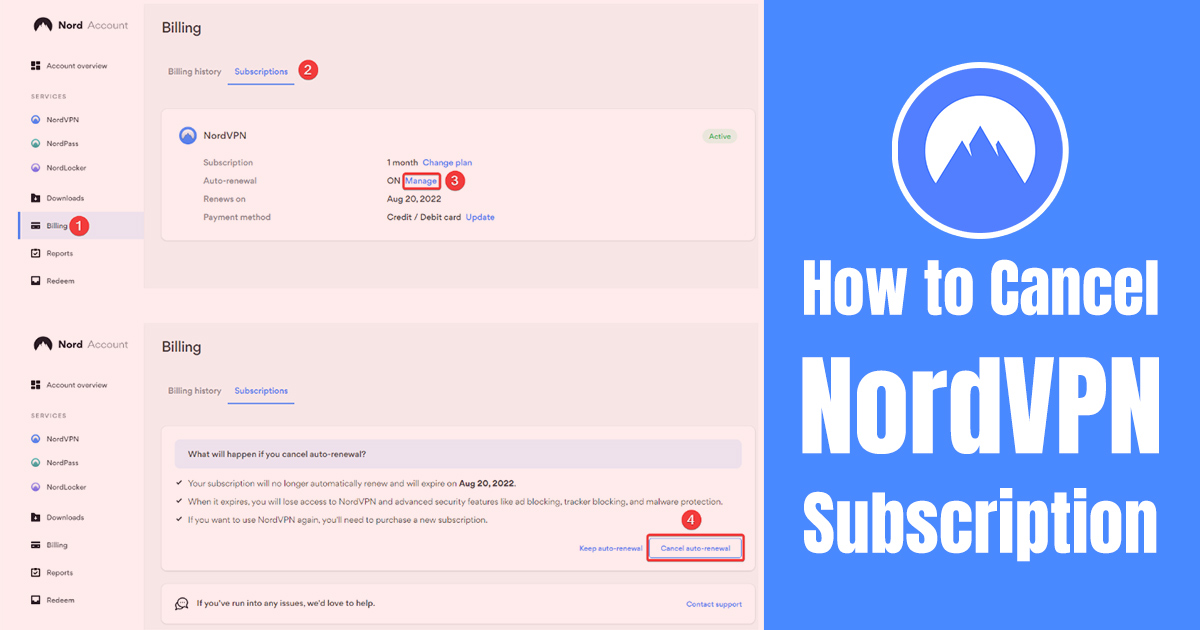
To cancel ‘NordVPN,’ follow these steps:
- Navigate to the account settings page
- Select the cancel subscription option.
Alternatively, you can contact customer support and request to cancel your subscription.
- Confirm your cancellation request and
- Provide your account details.
- Once confirmed, your subscription will be canceled, and your account will be deactivated.
Conclusion
By providing its users with a protected online environment in 2024, ‘NordVPN’ shows its commitment to its mission. Whether you are concerned about privacy, a remote worker, or someone who simply values a safe internet experience, Nord offers a complete solution to meet your needs. As technology transforms, it continues to transform with it, securing its place as a leading force in the area of online security.
Also Read : How To Fix T Mobile EDGE
FAQ’s
Q. How to use NordVPN?
Ans. To use NordVPN, simply download and install the NordVPN app. Once installed, log in using your username and password. Then, select the server location you want to use and connect to it.
Q. What is NordVPN?
Ans. ‘NordVPN’ is a VPN service that encrypts all your outgoing and incoming data, making it unreadable to any potential hackers. It has been a prominent player in the VPN market for several years. Nord also masks your IP address, enabling you to browse the internet without being tracked.
Q. How to cancel NordVPN?
Ans. To cancel ‘NordVPN,’ navigate to the account settings page and select the cancel subscription option. Alternatively, you can contact customer support and request to cancel your subscription. You will be asked to confirm your cancellation request and provide your account details. Once confirmed, your subscription will be canceled, and your account will be deactivated.